I recently worked on a system that needed to open a popup window. A specific action could be done on the popup window and the original window that invoked the popup required to receive the choice.
This might sound a bit crazy to build, but it's easier than you think.
In this article, we'll create our main page. On click, it can open a new popup window. Another button can send a static message to this window.
Inside this popup window, the user can pick three options and send the chosen one back to the origin.
You can see a demo of this in the video below.
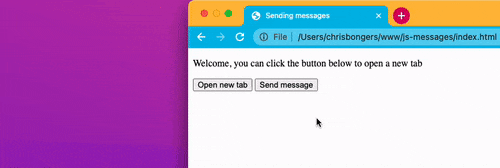
Setting up the structure
I decided to create a very straightforward setup for this project.
Start by creating a new folder, and inside create an index.html, sub.html, and index.js file.
Let's start by making the index.html content.
<!DOCTYPE html>
<html lang="en">
<head>
<meta charset="UTF-8" />
<title>Sending messages</title>
</head>
<body>
<p>Welcome. You can click the button below to open a new tab</p>
<button onclick="openNewWindow()">Open new tab</button>
<button onclick="sendMessage()">Send message</button>
<p id="response"></p>
<script src="index.js"></script>
</body>
</html>
Let's move on to the sub.html page, which will be very similar to the index.
<!DOCTYPE html>
<html lang="en">
<head>
<meta charset="UTF-8" />
<title>Sending messages</title>
</head>
<body>
<p>I'm the sub page</p>
<p id="response"></p>
<p>Choose your response</p>
<button onclick="closeWindow(`That's amazing`)">That's amazing</button>
<button onclick="closeWindow(`Pretty cool`)">Pretty cool</button>
<button onclick="closeWindow(`Meh, could be cooler`)">
Meh, could be cooler
</button>
<script src="index.js"></script>
</body>
</html>
Sending messages between windows with JavaScript
For this specific article, I decided to use one generic JavaScript file. You can, however, also split it up into two files.
Let's open up the index.js file.
The first thing we'll want to add is the actual opening of the window.
let newWindow;
const openNewWindow = () => {
const params = `scrollbars=no,resizable=no,status=no,location=no,toolbar=no,menubar=no,width=300,height=300`;
newWindow = window.open('sub.html', 'sub', params);
};
I pass several parameters to the window.open function.
sub.html: The page we want to opensub: Name of the page we want to open (can be anything)params: Options for this new window
You might also have spotted I set this new window as a variable. We have seen this to send data with the other button.
To send the data to this new popup window, we need to create the sendMessage function.
const sendMessage = () => {
newWindow.postMessage({ foo: 'bar' }, '*');
};
This will post a new message to the window containing an object with foo: bar values.
Now we can work on the receiving end. Since we used the postMessage function, we can subscribe to messages for the current window.
To do that, create the following listener.
const response = document.getElementById('response');
window.addEventListener('message', (event) => {
if (event.data?.foo) {
response.innerText = event.data.foo;
}
});
This function will listen to all messages, and if one comes in with the foo object, it will set the response text to that value.
The next part is around sending data back to the original window. We created three buttons in our sub.html file that invokes a closeWindow function.
Let's go ahead and add that function.
const closeWindow = (message) => {
window.opener.postMessage({ msg: message }, '*');
window.close();
};
And again, we can leverage the postMessage function, but this time we invoke it on the opener, which refers to the original window.
Now let's modify our event listener also to handle this specific message.
window.addEventListener('message', (event) => {
if (event.data?.foo) {
response.innerText = event.data.foo;
}
if (event.data?.msg) {
response.innerText = event.data.msg;
}
});
And voila, you can now send messages between two windows in JavaScript.
If you'd like to view the source code, I've uploaded it to GitHub.
Thank you for reading, and let's connect!
Thank you for reading my blog. Feel free to subscribe to my email newsletter and connect on Facebook or Twitter

