Today, something completely useless, but oh, so fun!
A Disco text, mainly because I wanted to explore the hue-rotate function and really didn't have a good use case for it.
If you have a nice use-case drop me a message!
HTML Structure
<div class="container">
<input type="checkbox" />
<div>D I S C O</div>
<i>click above</i>
<span></span>
</div>
I'm going with a very lazy solution today, and we'll use an invisible checkbox to get the party started 🥳. Then we have our word which will be the star of the show. And a span for the background effect.
CSS Hue-rotate
For this whole assignment, the major element is showcasing the power of the hue-rotate filter in CSS.
But let's start with some of the more basic styling:
.container {
position: relative;
display: flex;
height: 100vh;
align-items: center;
justify-content: center;
flex-direction: column;
}
The most important part here is the relative position.
The other is just basic centering with flex.
.container span {
width: 100%;
height: 100%;
background: #efefef;
position: absolute;
z-index: -1;
transition: all 0.5s ease;
}
As mentioned this span will be our virtual background, so we give it a starting color that's grey and position it absolute on the whole background.
We then add a transition on all effects.
.container div {
position: relative;
width: auto;
background: #1d1e21;
color: #555;
padding: 20px 40px;
display: flex;
justify-content: center;
align-items: center;
font-size: 46px;
cursor: pointer;
margin: 0 4px;
border-radius: 25px;
box-shadow: 0px 0px 5px rgba(0, 0, 0, 0.5);
transition: all 0.5s ease;
}
Now for our main div, nothing fancy, some general styling to make it look nice.
As mentioned this article uses a checkbox to turn our disco on/off, we'll make the checkbox invisible and across our whole page for ease.
input[type='checkbox'] {
position: absolute;
opacity: 0;
cursor: pointer;
height: 100%;
width: 100%;
z-index: 100;
}
Ok, on to the magic part, what happens if we actually click this checkbox:
input[type='checkbox']:checked ~ span {
background: #333;
}
First, we make our background span a darker color to "turn the lights off"
And then we turn the actually disco effect on:
input[type='checkbox']:checked ~ div {
box-shadow: 0px 0px 5px rgba(255, 255, 255, 0.5);
color: yellow;
text-shadow: 0 0 15px yellow, 0 0 25px yellow;
animation: glow 5s linear infinite;
}
The glow animation is where the cool effect takes place:
@keyframes glow {
0% {
filter: hue-rotate(0deg);
}
100% {
filter: hue-rotate(360deg);
}
}
There we go, this results in the following Codepen.
Browser Support
As you can imagine, such cool support comes at the price of not supporting every browser :(.
There is a polyfill, but also limited.
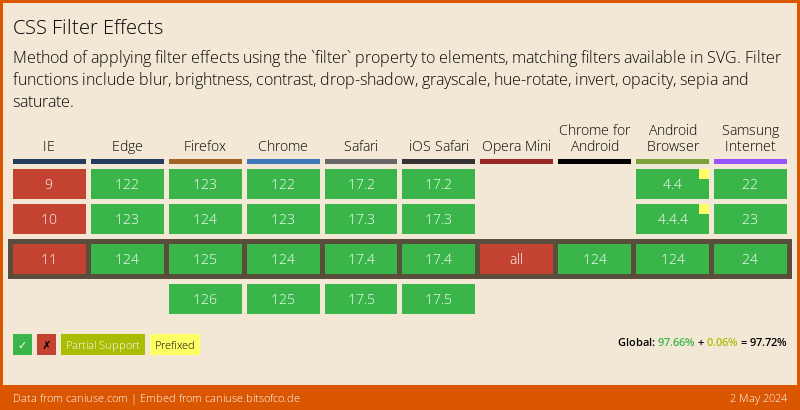
Thank you for reading, and let's connect!
Thank you for reading my blog. Feel free to subscribe to my email newsletter and connect on Facebook or Twitter

