The first thing I install is a password manager on every new device. I have so many accounts I want to keep safe and secure. The only way to do this is a good password manager.
Today's article will walk you through my top 5 password managers for Mac.
TL;DR: I'm currently using 1Password as my password manager. It has an excellent user experience.
PermalinkWhy a password manager?
You might wonder why you should use a password manager, and I've written down some advantages that are trademarks of every password manager.
- Safely store passwords and notes in a vault
- Generate safe passwords on the fly
- Watch passwords, keep track of leaked passwords
Permalink1 1Password
I'm currently using 1Password as my password manager for Mac and iPhone. To me, it has a lot of awesome features like:
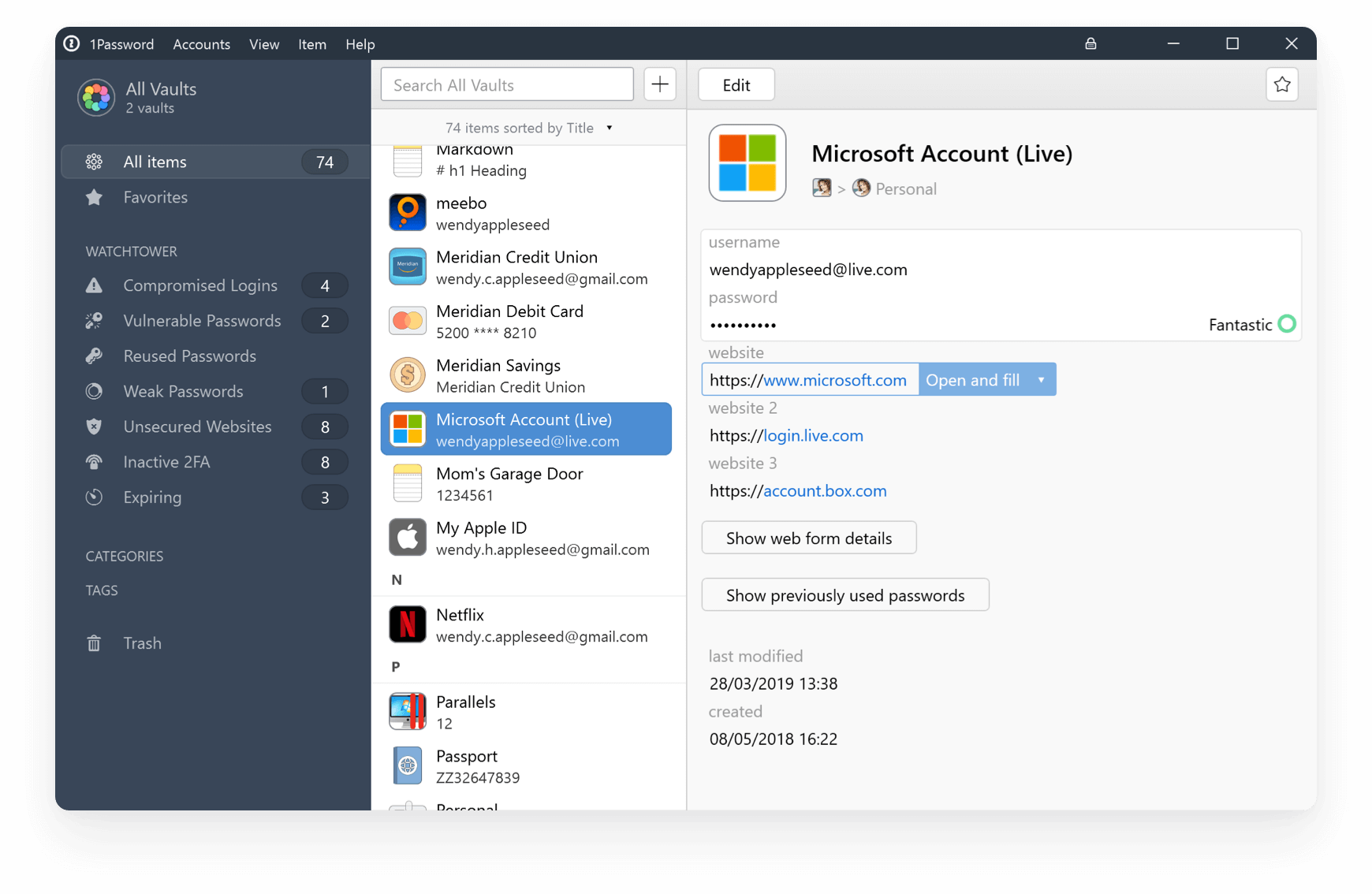
- Family account and vault
- Travel mode (remove accounts for x time)
- Two-factor for certain websites
- Apps for all browsers and devices
1Password is a paid application and starts at \$2.99 per month.
Permalink2 LastPass
At the company, we are using LastPass, and it's a good second choice for me personally as well. It's less focused on UX to me, as it can be annoying to find a password on the fly. But some really good features are:
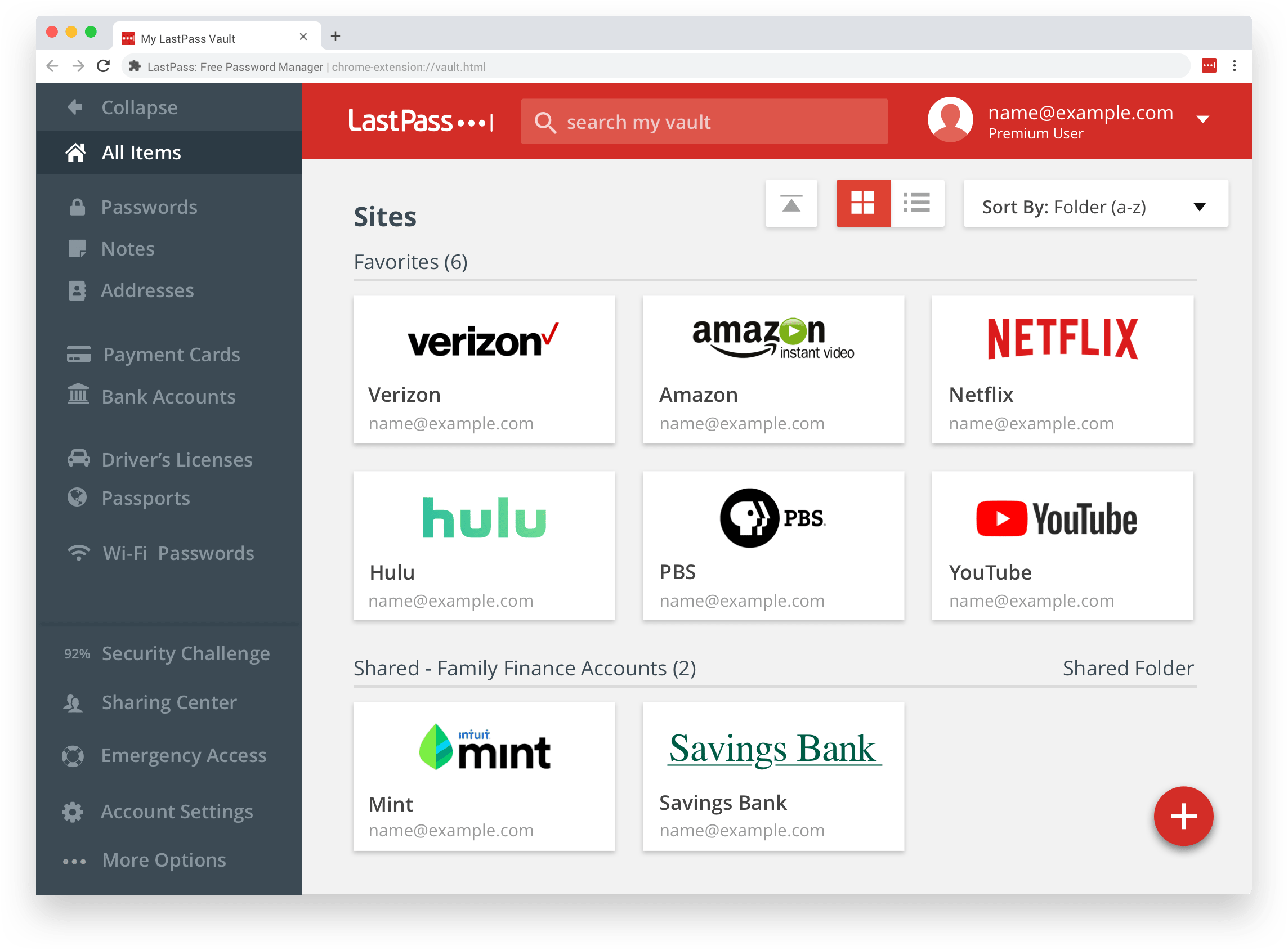
- Local Encryption
- Great team management
- Emergency backup
- Apps for all browsers and devices
- Dark web monitoring
LastPass has a free mode, so great option to start with.
Permalink3 Dashlane
Dashlane is a super popular free-tiered option as your new password manager. The app is very good at analyzing current password strengths and advice on upgrades. You can even set up a VPN to keep your online activities safe. It also has the following features:
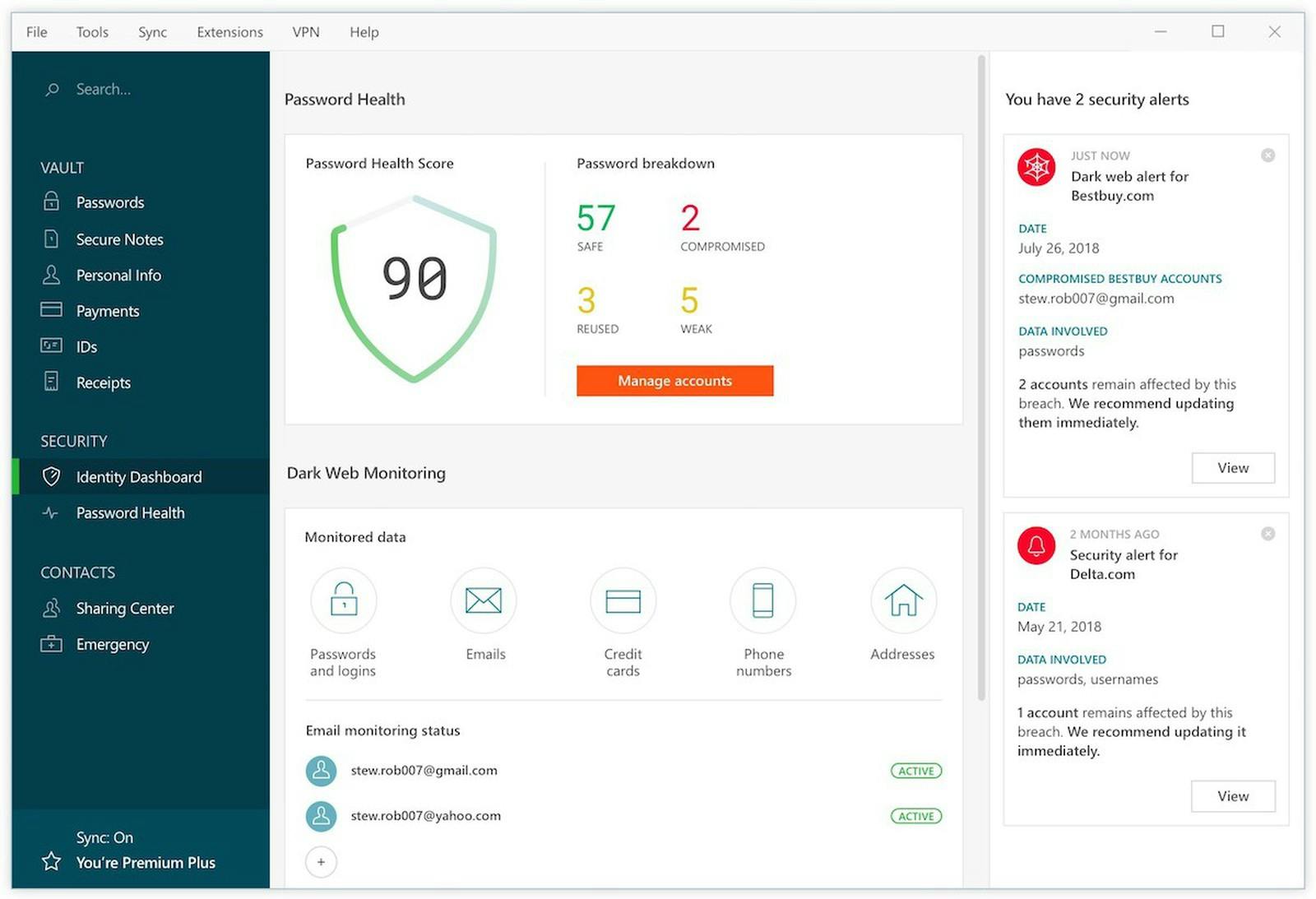
- Auto logins
- Alert for account breaches
- Emergency contact mode
- VPN wifi protection
- U2F authentication
Permalink4 Bitwarden
This free option has unlimited storage, which is unheard of for these kinds of systems. Premium will come with even more advantages like:
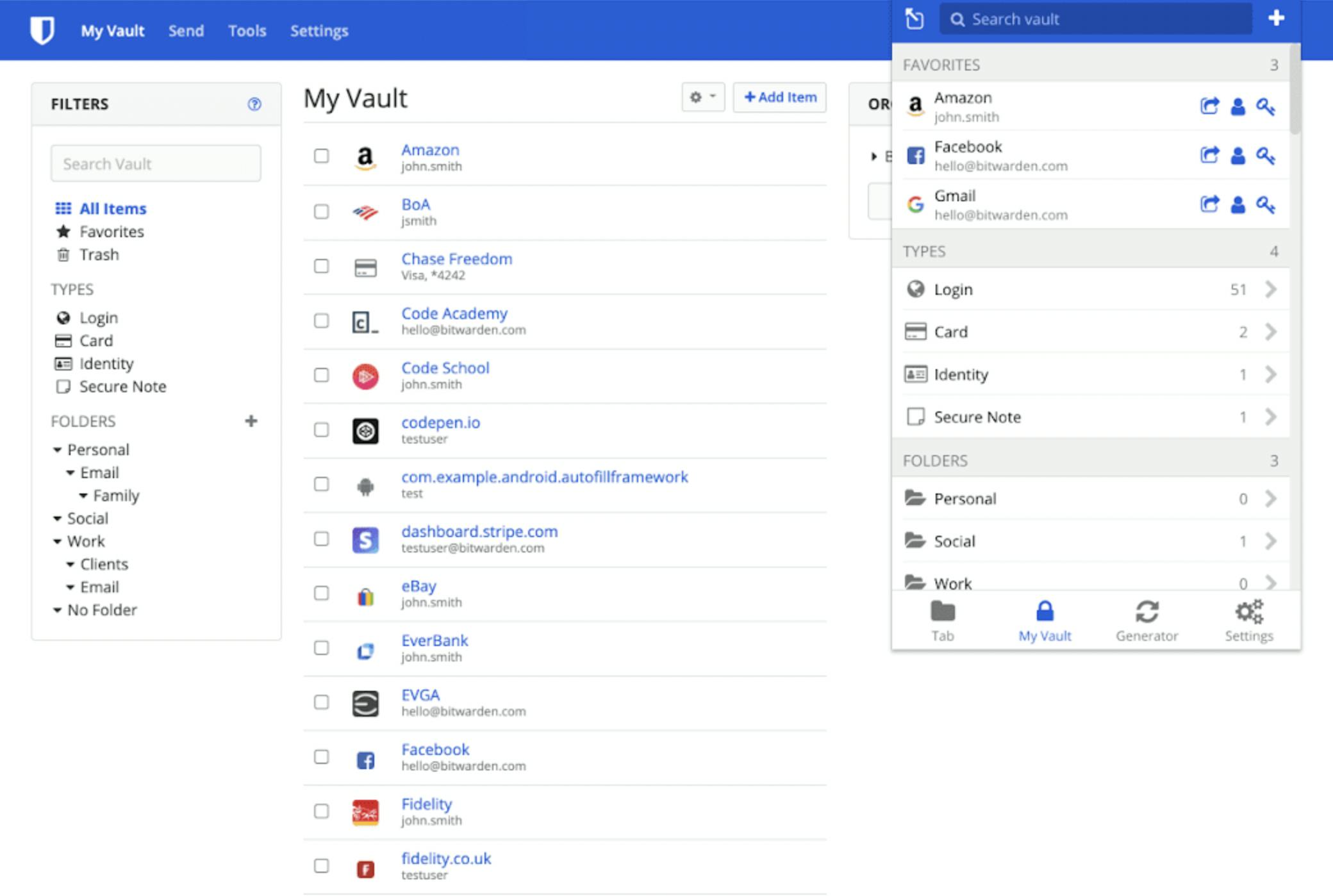
- Family plan
- Password analysis
- Secure file sharing
- Open-source
Permalink5 Keeper
And the last option is keeper, which comes as a fair prices option. Very focusses on breach detection so you won't get held with ransomware attacks. It comes with a lot of cool features that include:
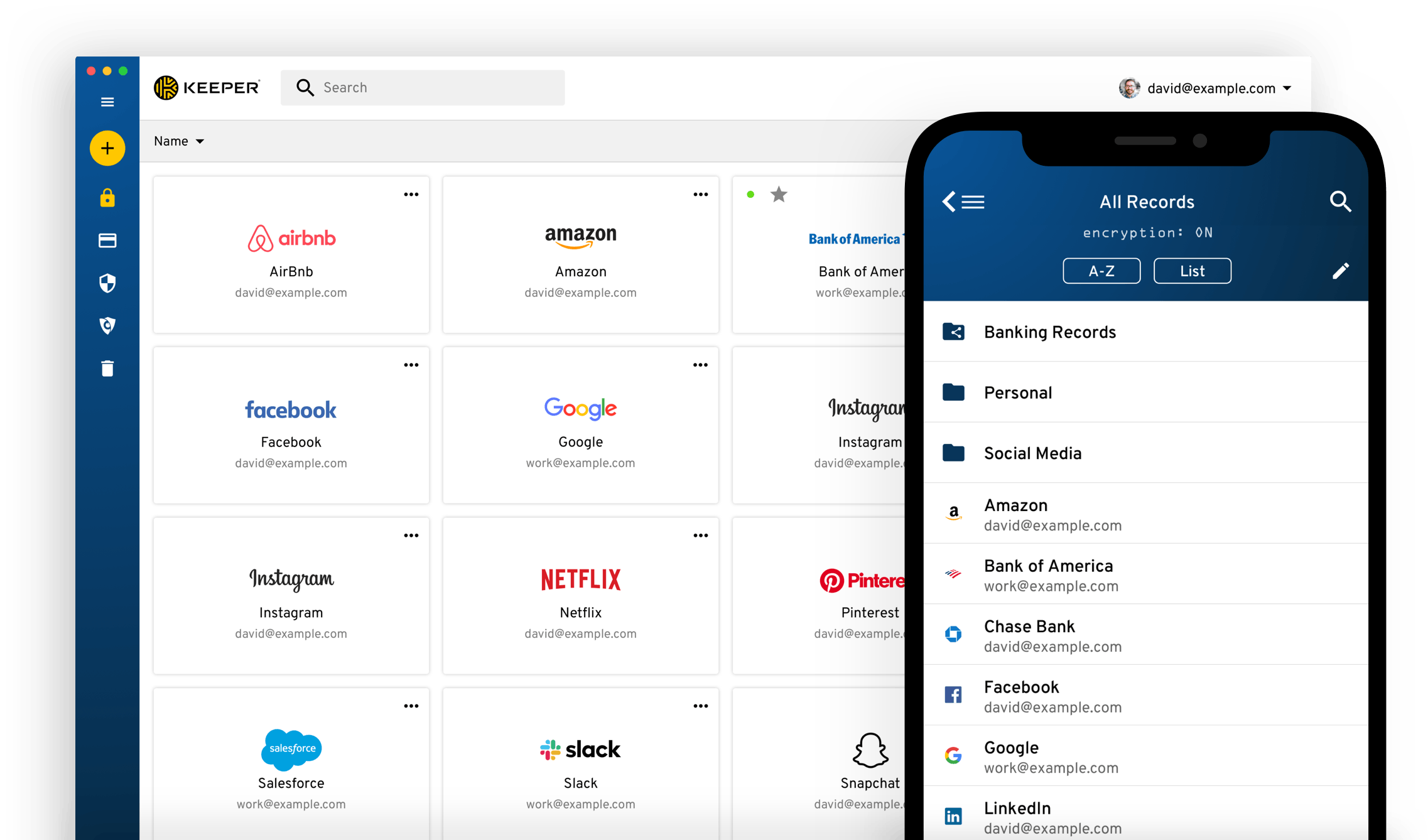
- BreachWatch, alert for breaches
- Encrypted private messenger
- Import existing passwords
- Password sharing
PermalinkThank you for reading, and let's connect!
Thank you for reading my blog. Feel free to subscribe to my email newsletter and connect on Facebook or Twitter

