Now that we have our super cool discord bot that can respond to our slash commands, we need a way to host it.
Until now, we just used it by starting a local node instance, but this means the process stops every time we close our computer.
Because I'm Dutch, I went the cheapskate way and found this fantastic hosting service called Railway. Their free tier ($5 a month) is enough to host a simple discord bot.
In this article, I'll guide you through the process of setting this up.
Hosting a discord bot on Railway
Make sure you log in with your favorite social provider.
Then we can click the New Project button to add a new project.
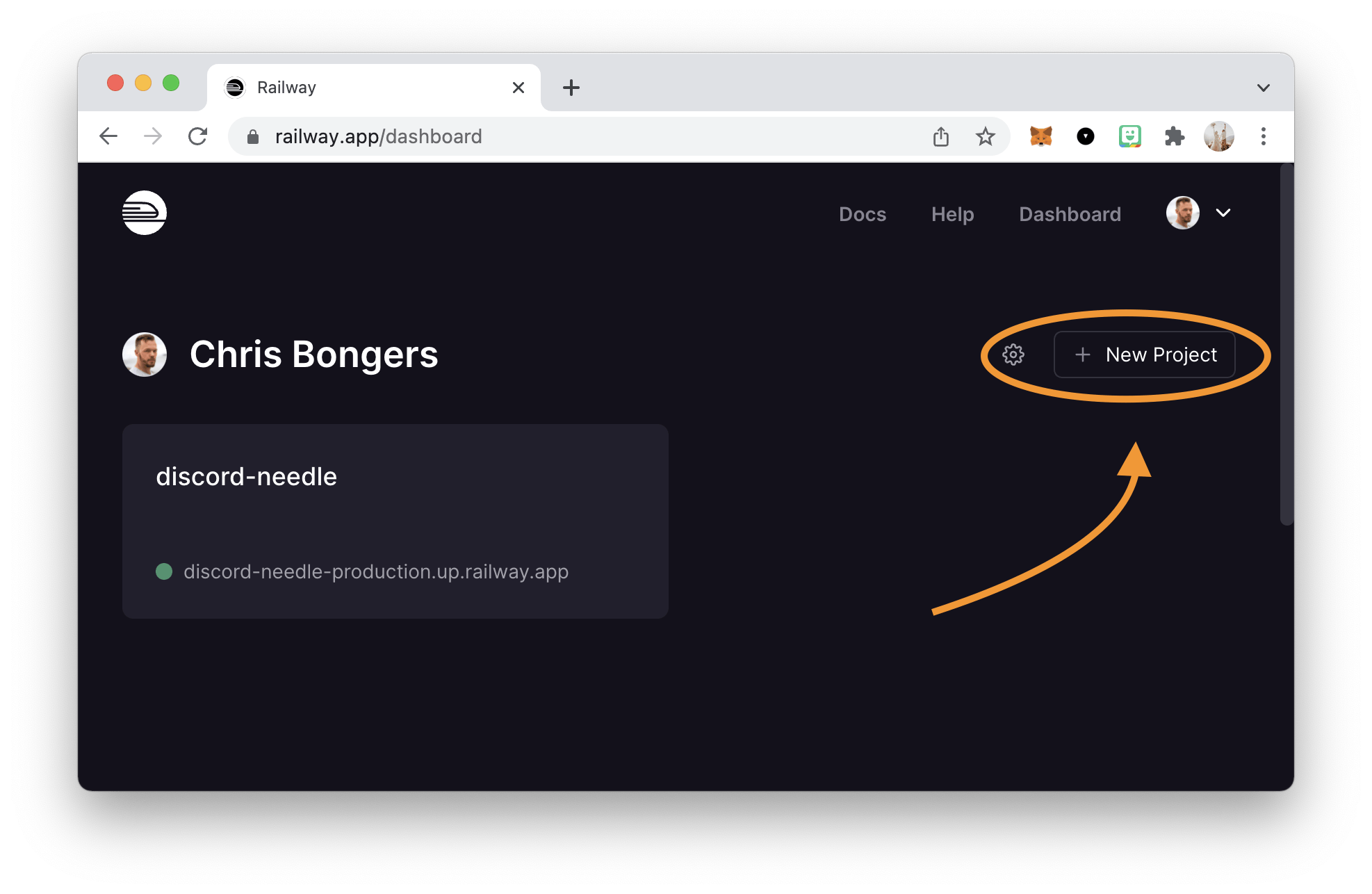
They then provide a couple of cool options we can choose from (including databases).
We will choose Deploy from repo from the options.
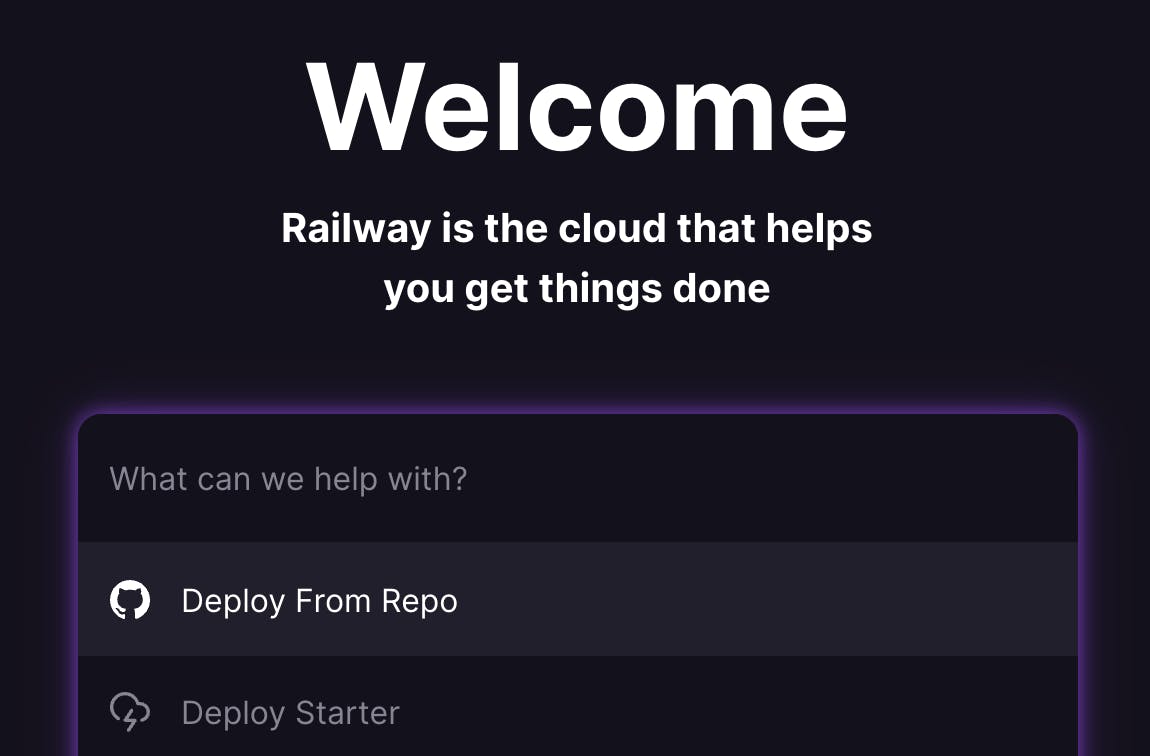
Select the git project from the select field. Once this is done, click the Add Variables button and add the variables you used.
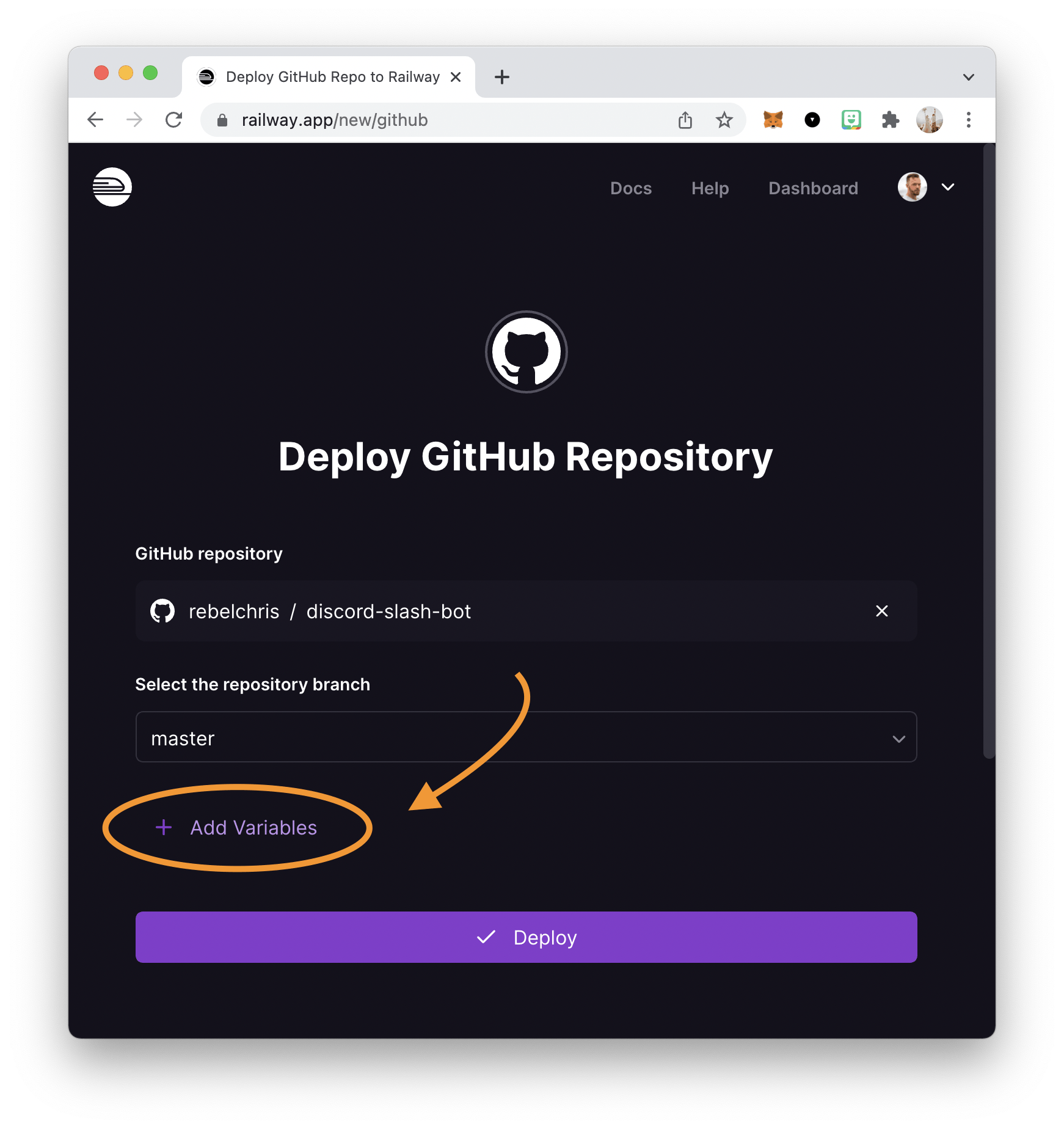
In the case of the slash command bot, you will need the following two:
APP_ID={APPLICATION_ID}
TOKEN={YOUR_BOT_TOKEN}
Once you've added them click the create button, it will take a minute to set up, and you should see the logs for what's going on.
And once this is done, your bot is already up and running!
Yes, it can be that easy 🤯.
Big shoutout to the Railway app for making this possible and so simple.
Thank you for reading, and let's connect!
Thank you for reading my blog. Feel free to subscribe to my email newsletter and connect on Facebook or Twitter

